- Time Clock
- Timesheet
- Time Off
Settings
- General
- Timesheet
- Payroll
General Settings
Team URL When you signed up you were asked to choose a unique team URL for your company, which is the web address your employees go to clock in. You can pick any URL as long as it's not already taken.
https://.clockspot.com
Log in with a username (instead of an email) If your employees don't have email, this option allows you to assign them a username. Once enabled, you'll be able to log in with both usernames and emails.
Enable usernames
Customize my login page We allow you to change how your login page is displayed so that it's faster for your employees to log in and track their time.
Show a list of employees Employees click their name from a list (it's faster than entering an email). Perfect if you're a small business, or if your employees all clock in from the same computer.
Input email and password This is your classic login page, where you input an email and password. This is best for large businesses with hundreds of employees.
Enabled features
There are many great features in Clockspot that may or may not be useful to your business. Turn them on or off here.
Jobs Jobs allow you to categorize what employees worked on during their shift. It can represent clients, tasks, projects, etc. Learn more.
Time off Track when employees take time off. Manage time off requests, and set up automatic accrual of paid time off (PTO). Learn more.
Pay runs Pay runs allow you to pull reports that include calculations like overtime, earnings, deductions, reimbursements, etc. Learn more.
General Settings
Team URL When you signed up you were asked to choose a unique team URL for your company, which is the web address your employees go to clock in. You can pick any URL as long as it's not already taken.
https://.clockspot.com
Log in with a username (instead of an email) If your employees don't have email, this option allows you to assign them a username. Once enabled, you'll be able to log in with both usernames and emails.
Enable usernames
Customize my login page We allow you to change how your login page is displayed so that it's faster for your employees to log in and track their time.
Show a list of employees Employees click their name from a list (it's faster than entering an email). Perfect if you're a small business, or if your employees all clock in from the same computer.
Input email and password This is your classic login page, where you input an email and password. This is best for large businesses with hundreds of employees.
Enabled features There are many great features in Clockspot that may or may not be useful to your business. Turn them on or off here.
Jobs Jobs allow you to categorize what employees worked on during their shift. It can represent clients, tasks, projects, etc. Learn more.
Time off Track when employees take time off. Manage time off requests, and set up automatic accrual of paid time off (PTO). Learn more.
Pay runs Pay runs allow you to pull reports that include calculations like overtime, earnings, deductions, reimbursements, etc. Learn more.
Timesheet Settings
Payroll Settings
Shift report
Describe what you did during this shift.